An email signature is a small block of text that is automatically appended to the end of an email message. It typically includes the sender’s name, title, company name, contact information, and sometimes even a personal tagline or a professional quote.
Email signatures serve multiple purposes, including:
Professionalism: An email signature makes an email message look more professional, especially when it includes the sender’s name, title, and company information.
Identity: An email signature helps to establish the sender’s identity and credibility, making the email message more trustworthy.
Convenience: Email signatures make it easy for recipients to find and save the sender’s contact information, without having to search through multiple emails.
Branding: Email signatures can also be used to promote a company or personal brand, by including a company logo or a personal tagline.
Consistency: An email signature helps to maintain consistency in the way a sender’s information is presented, whether it’s in a personal or professional context.
Email signatures can be created in most email clients, such as Microsoft Outlook, Gmail, and Apple Mail. To create an email signature, the user must specify the information they want to include, such as their name, title, company name, phone number, and any other relevant details. The email client then automatically appends this information to the end of each outgoing email message.
In conclusion, an email signature is a small but powerful tool that can add a professional touch to an email message, establish the sender’s identity, provide convenience to the recipient, promote branding, and maintain consistency in presenting information. Whether you’re sending personal or professional emails, it’s important to have an effective and well-designed email signature.
How to create a business email signature
A business email signature is a small block of text that is automatically added to the end of your email messages and serves as a representation of your brand and professionalism. Creating a well-designed business email signature can help you make a positive first impression and provide important information to your recipients. Here’s how to create an effective business email signature in Microsoft Outlook:
- Open Microsoft Outlook: Open Microsoft Outlook and go to “File”, then “Options”.
- Go to the Mail Tab: In the “Outlook Options” dialog box, select “Mail” from the list on the left.
- Go to the Signatures Section: Scroll down to the “Signatures” section and click the “Signatures…” button.
- Create a New Signature: In the “Signatures and Stationery” dialog box, click the “New” button. Give your signature a name and click “OK”.
- Enter Your Information: In the signature editor, enter your business information such as your name, title, company name, company website, and company logo. You may also include your contact information such as your phone number, email address, and physical address.
- Choose a Professional Design: Use a professional design for your signature to make it look polished and professional. Consider using a font that represents your brand and choosing colors that complement your company’s color scheme.
- Add Social Media Links: If your company has a presence on social media, consider including links to your social media profiles in your signature. This allows recipients to connect with you and your company on other platforms.
- Choose a Default Signature: Once you’re satisfied with your signature, go back to the “Signatures and Stationery” dialog box. In the “E-mail Signature” section, select the signature you just created as the default signature for new messages.
- Save Changes: Click “OK” to save your changes and close the “Signatures and Stationery” dialog box.
Your business email signature should be simple, professional, and consistent with your brand’s visual identity. By following these steps, you can create an effective business email signature that will help you make a positive first impression and provide valuable information to your recipients.
key benefits of using a business email signature
A business email signature is a powerful tool that can provide numerous benefits to individuals and organizations. It is a small yet effective way to make a lasting impression on clients, colleagues, and partners. Here are some of the key benefits of using a business email signature:
- Brand Awareness: A well-designed email signature can help to increase brand awareness by displaying a company’s logo and other important information, such as its website and contact details. This helps to build a strong and recognizable brand image, which can be especially useful for small businesses trying to establish themselves in a competitive market.
- Professionalism: A business email signature adds a level of professionalism to emails and helps to convey a sense of trust and credibility. It can also be used to highlight an individual’s title, expertise, and qualifications, which can be important in building professional relationships with clients and colleagues.
- Consistency: By using a consistent email signature across all emails, individuals and organizations can promote a uniform image and help to build a strong brand identity. A consistent email signature can also help to ensure that all emails are professional and well-presented, regardless of who is sending them.
- Marketing Opportunities: A business email signature can be used as a marketing tool to promote new products, services, or events. By including relevant information or links in the signature, individuals and organizations can drive traffic to their website and generate leads for their business.
- Improved Contact Information: A business email signature provides an opportunity to include important contact information, such as an individual’s email address, phone number, and social media profiles. This makes it easier for clients and colleagues to get in touch and helps to increase the chances of being contacted by potential clients.
- Time-Saving: Including a business email signature in all emails can save time and effort, as individuals don’t need to manually add their contact information to each email. This also ensures that important information is included in every email, reducing the risk of missing critical details.
In conclusion, a business email signature is a small but significant element of professional communication. It provides a platform to promote brand awareness, professionalism, consistency, and marketing opportunities, while also saving time and effort. By incorporating a well-designed and effective email signature, individuals and organizations can make a lasting impression and help to drive their business to success.
15 examples of Business email signatures
- Classic Professional: John Doe, CEO, ABC Company. This simple and straightforward signature includes the individual’s name, title, and company name.
- Personalized with a Tagline: Sarah Johnson, Marketing Manager, XYZ Inc. | “Building Relationships, Driving Results.” This signature includes a tagline that adds a personal touch and highlights the individual’s professional goals.
- With Social Media Links: David Lee, Graphic Designer, LMN Designs | Find me on LinkedIn, Twitter & Instagram. This signature includes links to the individual’s social media profiles, making it easier for clients and colleagues to connect with them outside of email.
- Contact Information: Emily Smith, Customer Support Specialist, PQR Enterprises | Email: emily.smith@pqr.com | Phone: 555-555-5555. This signature includes the individual’s email address and phone number, making it easy for clients to get in touch.
- Promoting an Event: Michael Brown, Sales Executive, JKL Inc. | Join us at our upcoming event! Learn more at our website. This signature promotes an upcoming event, encouraging clients and colleagues to engage with the company.
- With a Professional Image: Elizabeth Davis, Human Resources Manager, DEF Corp. | [Company Logo]. This signature includes the company’s logo, adding a professional touch and promoting brand awareness.
- Showcasing Qualifications: William Peterson, Project Manager, GHI Solutions | PMP, Six Sigma Green Belt. This signature highlights the individual’s professional qualifications, demonstrating their expertise and credibility.
- With a Signature Quote: Rachel Johnson, Account Manager, STU Inc. | “Success is not final, failure is not fatal: it is the courage to continue that counts.” – Winston Churchill. This signature includes a motivational quote, adding a personal touch and promoting a positive attitude.
- Including a Call-to-Action: Jane Doe, Content Manager, XYZ Inc. | Learn more about our services at [Company Website]. This signature includes a call-to-action, encouraging clients and colleagues to visit the company’s website.
- With a Personal Touch: Tom Smith, IT Manager, ABC Company. | Tech-savvy and coffee-dependent. This signature includes a personal touch, helping to build a relationship with clients and colleagues.
- Showcasing Awards and Recognitions: Lisa Lee, Marketing Director, LMN Designs. | 2018 Marketing Professional of the Year. This signature highlights the individual’s professional accomplishments and recognitions.
- With a Professional Headshot: Robert Johnson, Sales Manager, PQR Enterprises. | [Professional Headshot]. This signature includes a professional headshot, adding a personal touch and making it easier for clients and colleagues to remember the individual.
- Including a Signature Logo: Michael Brown, Graphic Designer, JKL Inc. | [Signature Logo]. This signature includes a signature logo, promoting brand awareness and demonstrating the individual’s creativity.
- With a Professional Background: Sarah Davis, HR Manager, DEF Corp. | [Professional Background]. This signature includes a professional background, adding a visual touch and promoting a polished image.
- Promoting a Product or Service: John Peterson, Project Manager, GHI Solutions. | Learn more about our new project management software. This signature promotes a new product or service, encouraging clients and colleagues to engage with the company.


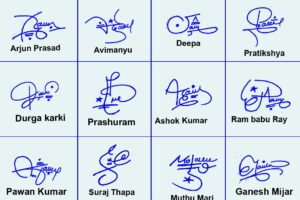


Add Comment