E-signing online documents has become a popular and convenient way to get important documents signed and processed quickly. With the advent of digital technology, it is now possible to sign and send documents from anywhere, at any time. The process of e-signing is simple, fast, and secure, and can be done in just a few steps. Here’s how to e-sign online documents in 5 steps:
Step 1: Choose an E-Signature Platform
The first step to e-signing online documents is to choose a reliable and secure e-signature platform. There are many options available in the market, ranging from free services to paid services. Choose a platform that fits your needs and budget. Some popular platforms include Adobe Sign, DocuSign, HelloSign, SignNow, and ProdigySign.
Step 2: Upload Your Document
Once you have chosen an e-signature platform, the next step is to upload your document. Most e-signature platforms allow you to upload documents in various formats, such as PDF, Word, Excel, and others. Simply drag and drop your document into the platform, or select it from your computer.
Step 3: Add Signature Fields
The next step is to add signature fields to your document. This is where the signers will add their signatures. Most e-signature platforms have a simple and intuitive interface that allows you to add signature fields with just a few clicks. Simply select the “Add Signature” button, and then place the signature field where you want the signer’s signature to appear.
Step 4: Send the Document for Signature
Once you have added the signature fields, the next step is to send the document for signature. Most e-signature platforms allow you to send the document via email or share a link. Simply enter the email addresses of the signers, and then send the document. You can also set up reminders and notifications to ensure that the signers sign the document in a timely manner.
Step 5: Monitor the Signing Process
The final step is to monitor the signing process. Most e-signature platforms provide real-time updates on the status of the document, so you can see when each signer has signed the document. Once all signers have signed the document, you will receive a notification. You can then download the signed document, and the process is complete.
In conclusion, e-signing online documents is a simple and convenient way to get important documents signed and processed quickly. With a reliable e-signature platform and these 5 steps, you can e-sign online documents in no time.
What are the benefits of using an e-signature?
the key benefits of using e-signatures in various aspects of life.
- Increased Convenience: With e-signatures, there is no need to print, scan, or fax documents, and you can sign them from anywhere, at any time. All you need is an internet connection, and you can sign and send documents with ease.
- Improved Efficiency: E-signatures allow for a faster turnaround time on document signing and approval, making the process of getting signatures more efficient.
- Increased Security: E-signatures are secure and encrypted, ensuring the authenticity and integrity of the signed documents. They also provide a complete audit trail, which helps in the event of disputes or questions about the signing process.
- Enhanced Collaboration: E-signatures allow multiple parties to sign a document simultaneously, eliminating the need for physical mail or in-person meetings. This makes it easier for teams to collaborate and complete tasks together, even when they are not in the same location.
- Cost Savings: By eliminating the need for paper, printing, and shipping costs, e-signatures can result in significant cost savings for businesses and individuals.
- Increased Flexibility: E-signatures are not limited by geography, making it possible to conduct business transactions with people in different parts of the world. They also support different types of signatures, such as typed, handwritten, or uploaded signatures.
- Environmentally Friendly: E-signatures are an environmentally-friendly option, as they eliminate the need for paper and ink, reducing waste and conserving resources.
- Time-Saving: E-signatures eliminate the need to wait for postal delivery or in-person meetings, saving time and increasing productivity.
- Compliance: E-signatures meet legal requirements and standards, ensuring that businesses and individuals comply with regulations such as the Electronic Signatures in Global and National Commerce (ESIGN) Act.
- Increased Customer Satisfaction: E-signatures provide customers with a fast, easy, and convenient way to sign documents, resulting in increased customer satisfaction.
- Better Record Keeping: E-signatures provide an electronic record of the signing process, making it easy to access and retrieve documents whenever needed.
- Improved Document Tracking: E-signatures allow for real-time tracking of document status, providing insight into who has signed and when. This helps to keep track of the document’s progress and ensures that all necessary signatures have been obtained.
- Streamlined Workflow: E-signatures help to streamline the document signing process, reducing the need for manual intervention and increasing efficiency.
- Improved User Experience: E-signatures provide a simple, intuitive, and user-friendly experience, making it easy for individuals and businesses to sign documents.
- Increased Trust: E-signatures provide a secure and transparent signing process, increasing trust in the authenticity and validity of the signed document.
- Reduced Errors: E-signatures reduce the risk of errors, such as misplacing or losing documents, as all signed documents are stored electronically.
- Better Business Continuity: E-signatures help to ensure business continuity, as they allow for document signing and approval even during times of unexpected disruptions, such as natural disasters or power outages.
20 Tips for e-signing online documents
E-signing online documents is a quick, secure and convenient way to sign, approve, and process important documents without having to print, sign, and scan. With the rise of digital transactions, e-signatures have become an essential part of modern business operations. Here are 20 tips to help you navigate the world of e-signing and make the process as smooth and efficient as possible:
- Verify the authenticity of the document: Before you e-sign any document, make sure it is the correct version and that you have received it from a trustworthy source.
- Check the terms of the e-signature service: Before you sign up for an e-signature service, be sure to read and understand the terms of service and privacy policy.
- Use a secure network: Make sure that you are using a secure network, such as a private Wi-Fi network, to sign and process documents.
- Use a trusted e-signature service: Choose a reputable and reliable e-signature service that has a proven track record of security and privacy.
- Use strong passwords: When creating an account with an e-signature service, use a strong and unique password to protect your personal information and document data.
- Enable two-factor authentication: Enable two-factor authentication for added security, especially when accessing sensitive information.
- Keep your software up-to-date: Regularly update your software, including your web browser and e-signature service, to ensure that you are using the most secure version.
- Know your rights and responsibilities: Familiarize yourself with the legal implications of e-signing, including your rights and responsibilities as a signer.
- Understand the document: Before you sign a document, take the time to understand its contents, including any terms and conditions.
- Check for errors: Review the document carefully before you sign it to make sure that it is accurate and complete.
- Use a digital signature: A digital signature is a secure, encrypted signature that verifies your identity and the authenticity of the document.
- Save a copy of the signed document: After you e-sign a document, be sure to save a copy for your records.
- Print a copy: If you need a hard copy, print a copy of the signed document and store it in a safe place.
- Keep your computer secure: Use anti-virus software, firewalls, and other security measures to keep your computer and personal information secure.
- Use a signature that is unique to you: Choose a signature that is unique to you and easily recognizable, such as your name or a stylized version of your signature.
- Know the laws: Familiarize yourself with the laws and regulations surrounding e-signatures, including the Electronic Signatures in Global and National Commerce (ESIGN) Act.
- Get written consent: If you are e-signing a document on behalf of someone else, make sure you have their written consent to do so.
- Be cautious with public Wi-Fi: Be cautious when using public Wi-Fi networks, as they may not be secure and may put your personal information and data at risk.
- Know your deadlines: Be aware of any deadlines for e-signing a document and make sure you sign it before the deadline passes.
- Keep your information private: Keep your personal information private and never share your passwords or other sensitive information with others.
In conclusion, e-signing online documents is a convenient way to sign, approve and process important


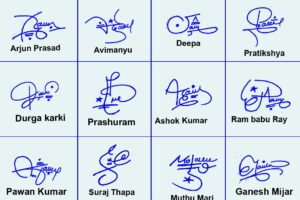


Add Comment