In today’s digital-first environment, the ability to create quick, efficient, and secure digital signatures is paramount. With numerous apps available, choosing the right signature image creator can be daunting. This article simplifies your search by listing the top 10 signature image creator apps, perfect for a variety of needs and platforms.
1. Adobe Fill & Sign
Adobe Fill & Sign stands out in the realm of digital signatures, particularly for its integration with Adobe’s powerful suite of tools. It allows users to easily fill, sign, and send any form electronically from any device. With an intuitive interface, it simplifies the process of adding a signature to documents. Users can create a signature using a finger or a stylus on a touchscreen, or by typing it. The app also lets you store and reuse signatures and initials. Adobe Fill & Sign is highly secure, adhering to Adobe’s advanced security protocols, ensuring that sensitive information remains protected. It’s ideal for professionals who require a reliable and versatile tool for handling a variety of document types, especially those already invested in the Adobe ecosystem.
2. HelloSign
HelloSign is a user-friendly app that enables users to sign documents digitally with ease. It stands out for its legal reliability and security. The signatures created with HelloSign are legally binding and comply with the U.S. ESIGN Act, making it a trustworthy choice for business transactions. The app supports a variety of file formats, including PDF, Word, and more. Users appreciate its seamless integration with popular cloud storage services like Google Drive, Dropbox, and others. HelloSign is particularly beneficial for small to medium-sized businesses, offering features like team management tools and customizable templates. Its straightforward interface makes it accessible to users of all skill levels.
3. DocuSign
DocuSign is a globally recognized leader in electronic signatures. The app is renowned for its extensive features, including support for multiple file formats, advanced encryption, and a vast array of integrations with other business applications. It caters to a wide range of industries, offering solutions for real estate, healthcare, finance, and more. DocuSign’s user interface is intuitive, making it easy for users to sign documents or request signatures from others. Its robust tracking and management capabilities are particularly useful for large enterprises managing a high volume of documents. The app’s commitment to security and compliance with international e-signature laws makes it a top choice for organizations that prioritize data protection and legal validity.
4. PandaDoc
PandaDoc excels in providing a streamlined document signing experience with a focus on customization and efficiency. This app is designed to facilitate not just the signing process but also the creation and tracking of documents. It offers a range of features like electronic signature capture, document analytics, and an integrated document editor. PandaDoc’s template library and customization options are particularly valuable for businesses looking to maintain brand consistency across their documents. The app’s interface is clean and user-friendly, making it accessible to users of all technological proficiency levels. Ideal for small to medium-sized businesses, PandaDoc strikes a balance between functionality and simplicity, offering a comprehensive solution for document management and e-signature needs.
5. SignEasy
SignEasy lives up to its name by offering a simple and efficient way to sign documents electronically. This app is known for its exceptional mobile experience, making it a go-to choice for users who need to sign documents on the go. SignEasy supports a variety of file types and allows users to import documents from email, cloud storage, or other apps easily. Its interface is straightforward, enabling quick signature creation and document sending. The app also provides essential features like offline signing, audit trails, and integration with popular business tools. SignEasy is an excellent choice for individuals and businesses seeking a no-fuss solution for their digital signing needs, especially for those who frequently use mobile devices for document management.
6. SignNow
SignNow offers a balance between user-friendliness and robust security, making it a preferred choice for users who prioritize both ease of use and data protection. This app provides a streamlined process for signing and sending documents, with features like template creation, bulk sending, and real-time notifications. SignNow’s security measures are top-notch, including compliance with e-signature laws and encryption protocols. The app is versatile, catering to the needs of individuals, small businesses, and large corporations alike. Users can access SignNow from any device, benefiting from its intuitive design and reliable performance. For those seeking a secure and straightforward digital signature solution, SignNow is a compelling option.
7. Preview (Mac)
Preview is a built-in application for Mac users, offering a basic yet effective solution for creating digital signatures. It’s particularly convenient for those who prefer an integrated tool without the need for additional downloads or subscriptions. Preview allows users to create signatures using the trackpad, camera, or a tablet. While it may not have the advanced features of dedicated signature apps, its simplicity and ease of use make it a great choice for quick, informal document signing. Preview is ideal for personal use or for small tasks where a simple, no-cost solution is sufficient. Its integration with the macOS ecosystem ensures a seamless experience for Mac users.
8. PDF Signer
PDF Signer is specifically tailored for signing PDF documents. It stands out for its straightforward approach, focusing solely on the signature aspect without the complexity of additional features. Users can easily add signatures to PDFs, making it a handy tool for those who primarily deal with this file format. The app’s simplicity is its strength, offering a user-friendly interface and basic functionality that is perfect for individuals or businesses with straightforward signing needs. PDF Signer is an excellent choice for users looking for a dedicated tool to sign PDFs quickly and efficiently.
9. Autograph
Autograph differentiates itself with its touch-screen friendly interface, ideal for users who prefer to use touch-based devices like tablets and smartphones. This app is particularly useful for creating handwritten signatures on touchscreens, providing a natural and personal touch to digital documents. Autograph’s simplicity makes it suitable for personal use or for professionals who require quick and easy signature solutions without the need for complex features. It’s an excellent choice for on-the-go signing, offering flexibility and convenience for users who prefer touch interfaces.
10. Signature Maker
Signature Maker is designed for users who seek a high degree of customization in their digital signatures. This app allows for a wide range of creative control, from adjusting the signature’s style and color to its size and orientation. It’s particularly useful for individuals who want their digital signature to reflect their personal brand or aesthetic. Signature Maker is straightforward to use, making it accessible to users of all skill levels. Whether for personal branding or just for fun, Signature Maker provides a unique platform for creating distinctive and memorable digital signatures.

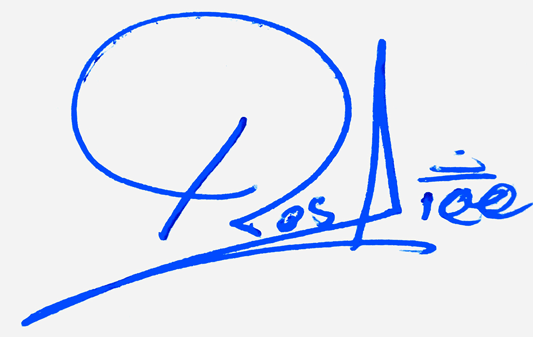
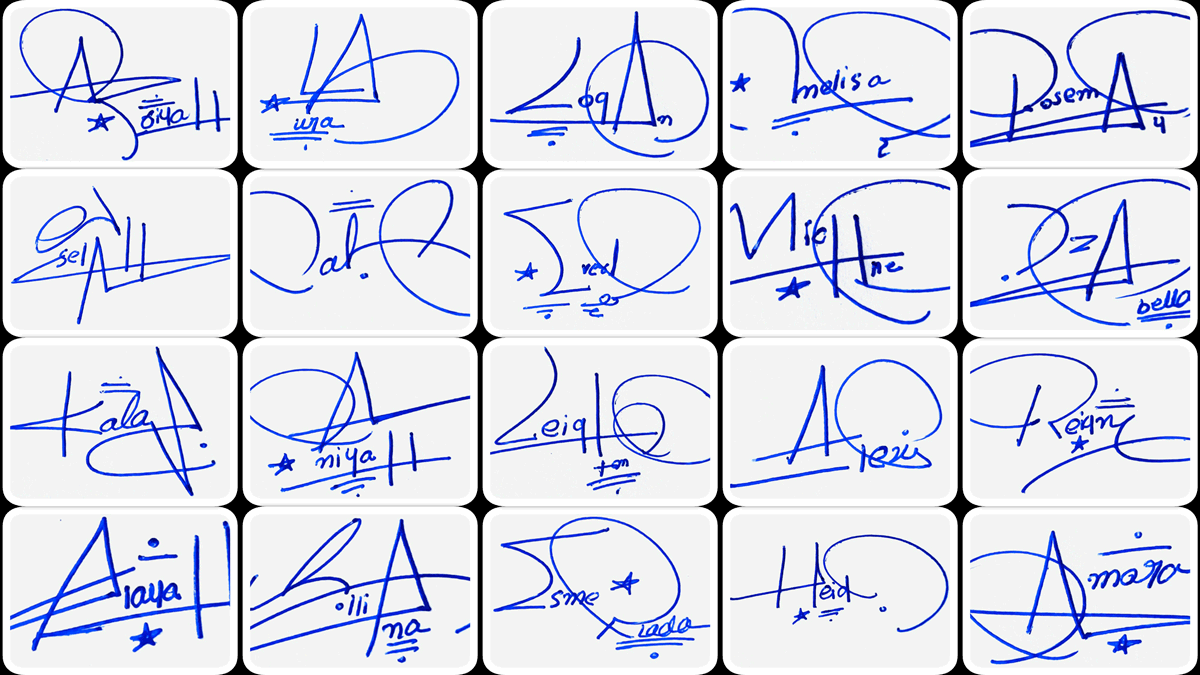
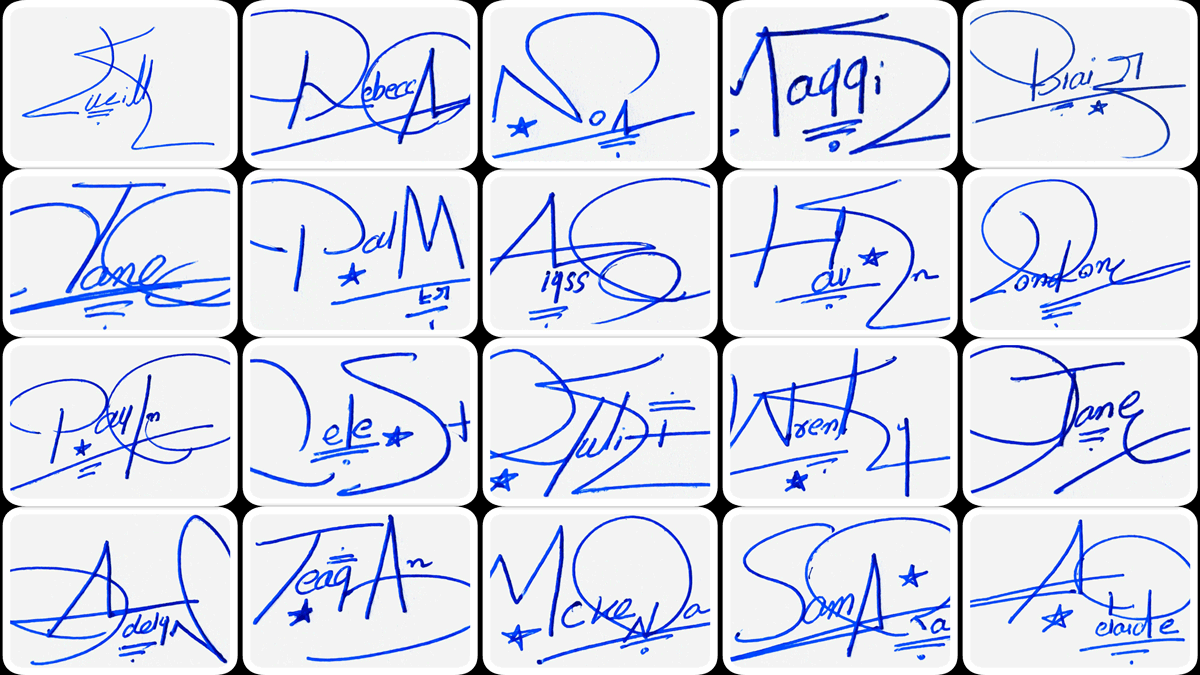
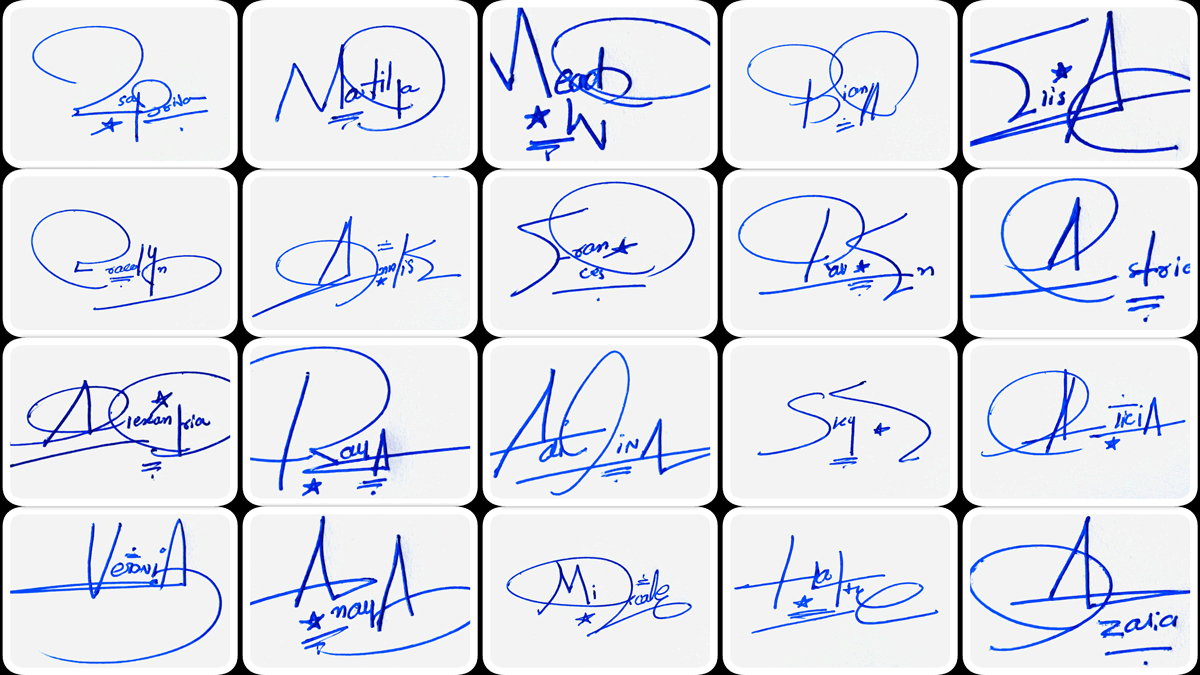
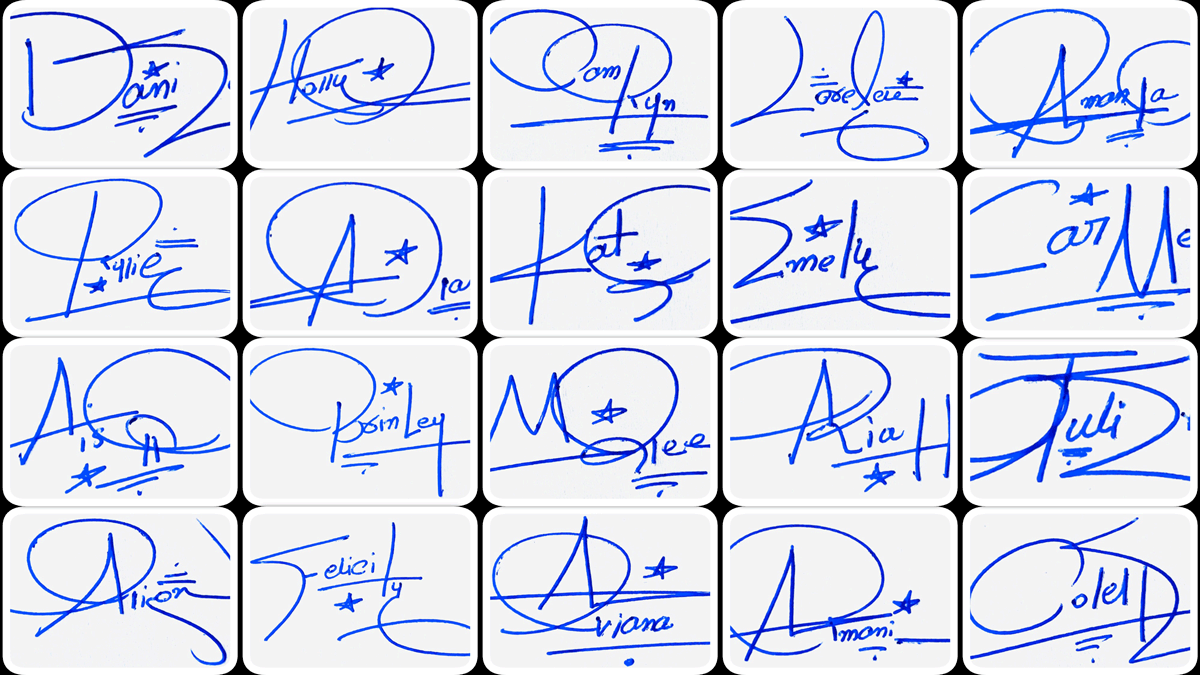

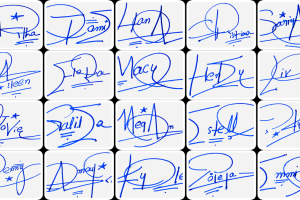
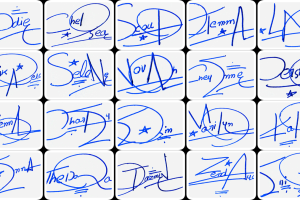
Add Comment