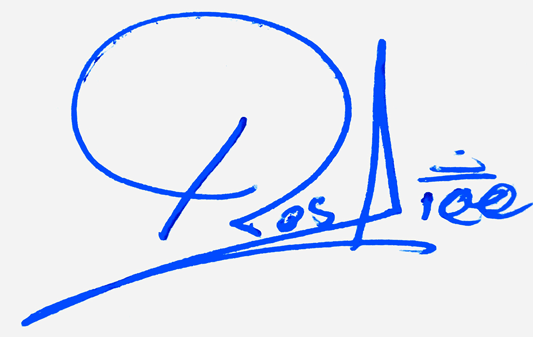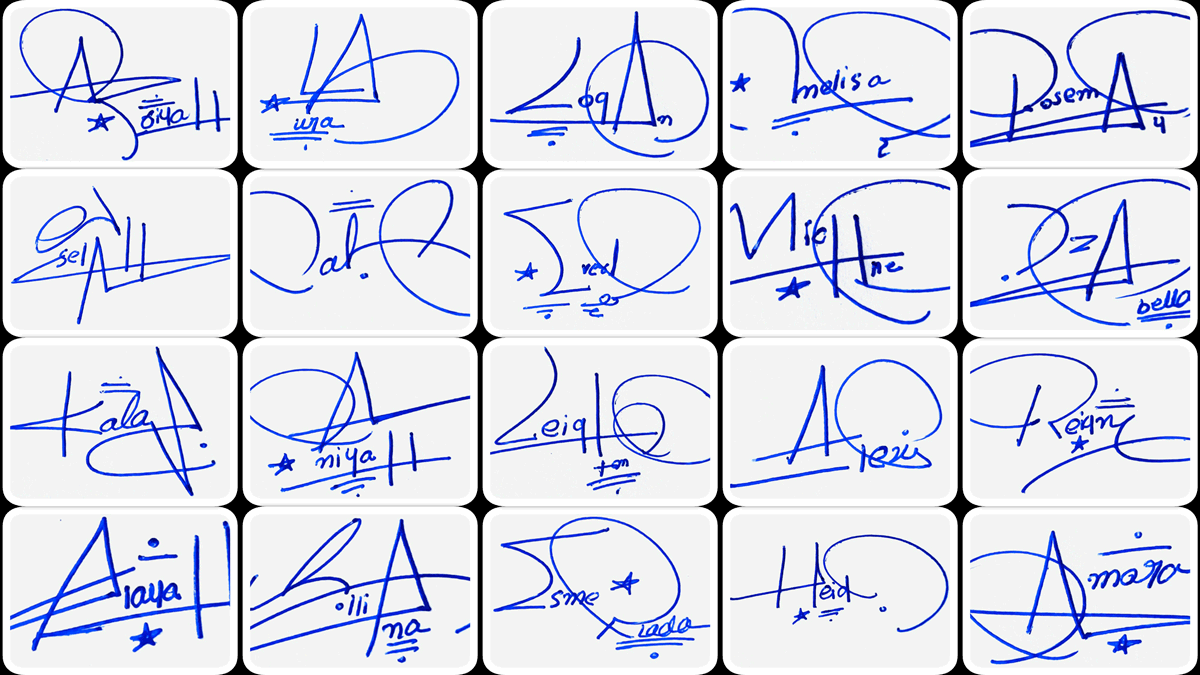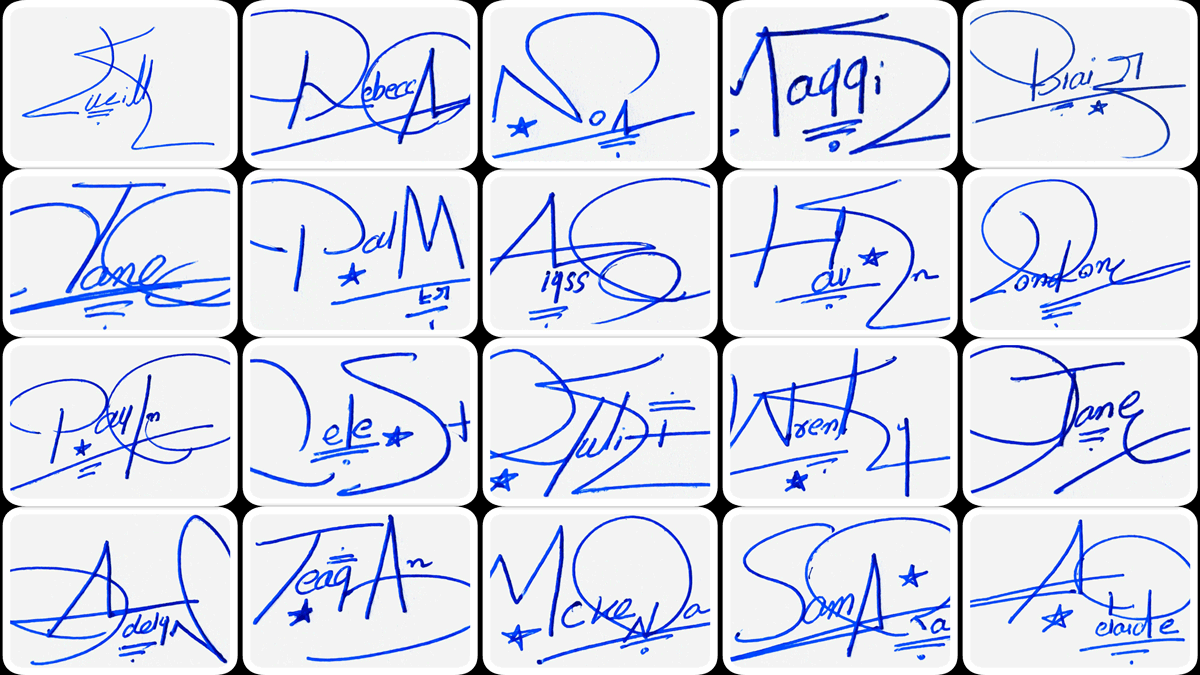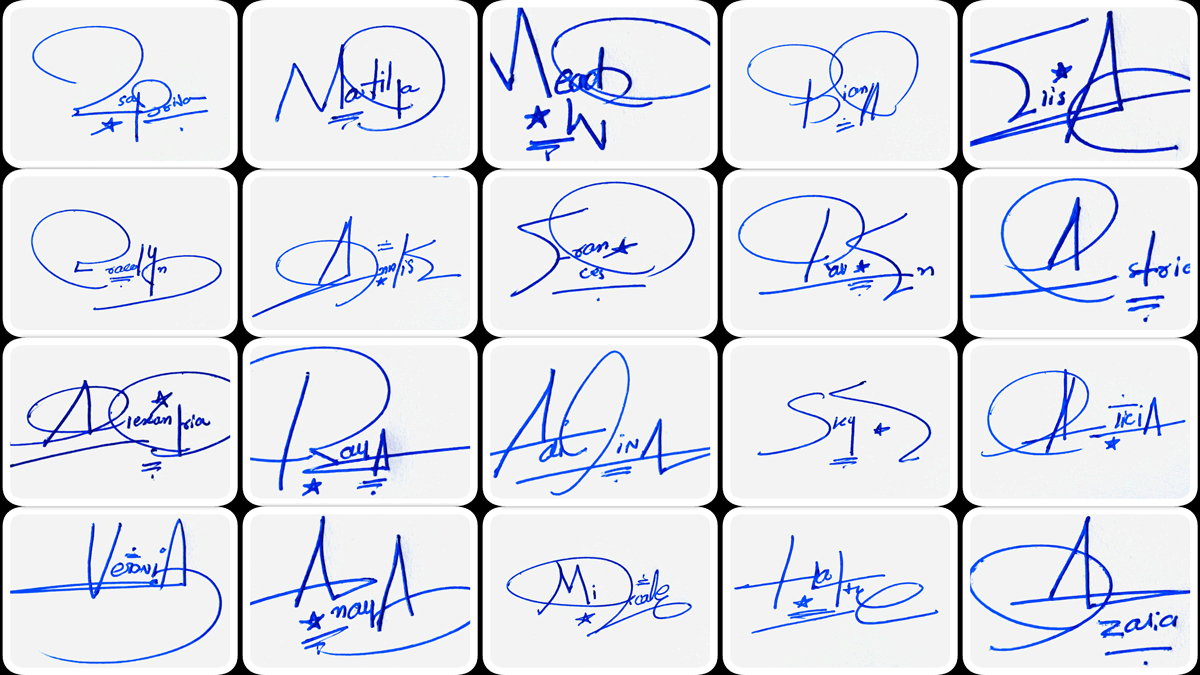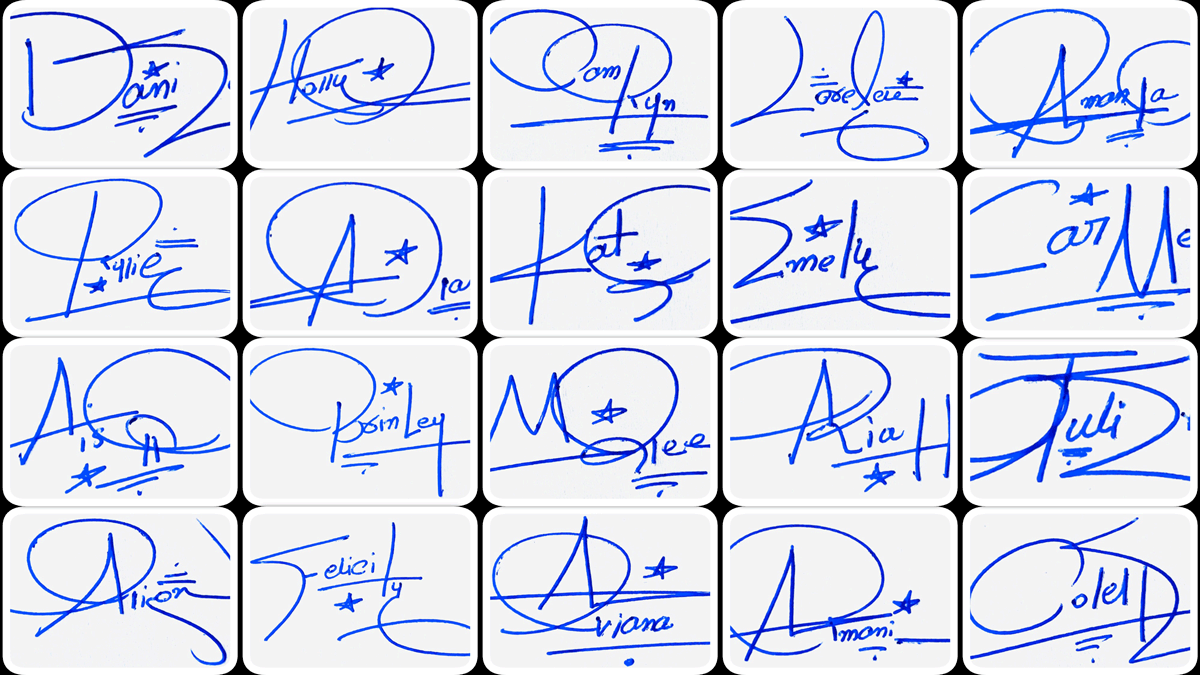Online Signature Generator
Draw your signature
Use a touchpad, mouse, phone, tablet or other mobile devices to draw a free downloadable electronic signature.
Type your signature
Type out an online signature and choose from several great looking handwriting fonts.
Q: What is Your-Signature.com?
A: It’s a website where you can make your own signature like you write on paper, but you do it online.
Q: How do I draw my signature there?
A: You can use your computer mouse, your finger on a phone or tablet to draw your signature on their website.
Q: Can I type my signature instead?
A: Yes, you can type your name and choose a cool font that looks like handwriting.
Q: Are these signatures okay for official papers?
A: They look nice, but whether you can use them on important papers depends on the rules of where you’re using them.
Q: Do I have to pay to use this website?
A: No, it’s free to make signatures on this site. But check the site in case they add special features that might cost money.
Q: Are these online signatures legally okay?
A: This can be different in different places. If you need a signature for something really important, it’s good to ask a legal person.
Q: How do I keep the signature I made?
A: After making your signature on the site, you can download it and use it in your documents.
Q: Can I change the color or size of my signature?
A: The website lets you choose different styles, but for color and size, you should see what options they offer.